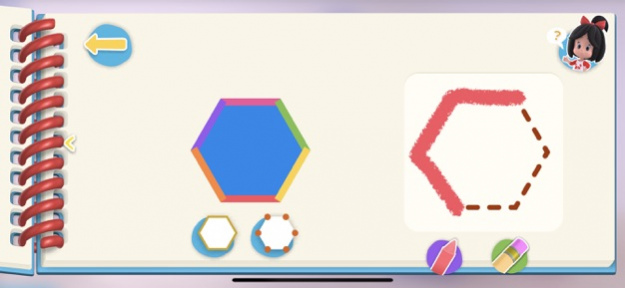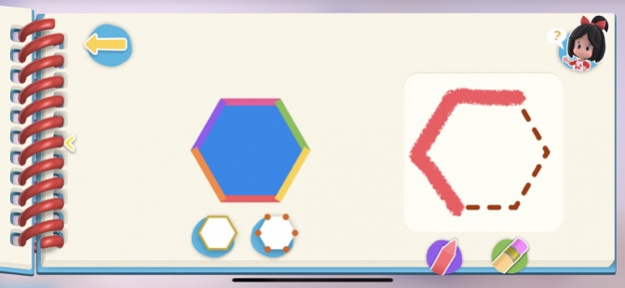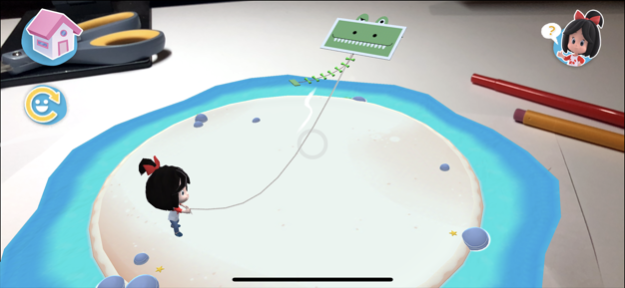Cleo & Cuquin: Explore + Learn 1.2.7
Free Version
Publisher Description
Favorite YouTube characters, Cleo & Cuquin help preschoolers learn essential math skills through fun bilingual, English/Spanish education games and activities. Kids will learn pre-k and kindergarten math concepts such as counting, sorting 2D and 3D shapes. 60+ math activities in total!
- Winner of the KidScreen Best Preschool Learning App (Branded)
- Winner of a Parents’ Choice Silver Honor Award
- Rated 4/5 Stars by Common Sense Media
Play games, explore augmented reality, watch videos, engage in activities and collect certificates by completing learning goals. Each section offers something fun:
· AR Explorer - Kids point a device at a supplied AR target, and the app's Augmented Reality feature makes the image come to life with digital interactivity.
· Notebook - Children connect their math learning with their life by using photos, drawings, kids' stories, and games to extend learning.
· Games - Kids can explore three levels of math practice in different skills units.
· Story Maker- Children use backgrounds and stickers to tell their own stories. They can record and replay their voices as they tell their stories.
· Puzzle Surprise – puzzles unlock fun surprises as kids progress.
Plus the Grown-Ups Section where parents can see their child's progress through informative interactive charts and tables.
THREE UNIQUE UNITS AVAILABLE THROUGH IN-APP PURCHASE WILL HELP YOUR CHILD BUILD KEY SKILLS
COUNTING
Improve your child’s math and counting skills with COUNTING. Learning how to count is a basic math skill that children need in order to advance to complex math operations such as addition, subtraction, multiplication, and division. In COUNTING, children will learn how to count to 10, to read and write the numerals 0–9, and to tell at a glance how many items are in a group (up to 5) without counting.
SORTING
Boost your child’s logical reasoning and problem-solving skills with SORTING. Learning how to sort and classify requires logical thinking, which children will need as they advance through the grades. In SORTING, children will learn to describe and compare how they sorted items, re-sort a group of items in a new way, and decide which group has more or fewer.
3D SHAPES
Bolster your child’s confidence in their geometry skills with 3D SHAPES. Young children who play with, recognize and describe 3D shapes are learning basic geometry. In 3D SHAPES, children will be able to define, name, and recognize cones, cubes, cylinders, rectangular prisms, pyramids, and spheres.
Aug 20, 2020
Version 1.2.7
Thanks for learning with Cleo & Cuquin! This version has UI improvements, performance improvements, and other general improvements.
About Cleo & Cuquin: Explore + Learn
Cleo & Cuquin: Explore + Learn is a free app for iOS published in the Kids list of apps, part of Education.
The company that develops Cleo & Cuquin: Explore + Learn is HITN. The latest version released by its developer is 1.2.7.
To install Cleo & Cuquin: Explore + Learn on your iOS device, just click the green Continue To App button above to start the installation process. The app is listed on our website since 2020-08-20 and was downloaded 2 times. We have already checked if the download link is safe, however for your own protection we recommend that you scan the downloaded app with your antivirus. Your antivirus may detect the Cleo & Cuquin: Explore + Learn as malware if the download link is broken.
How to install Cleo & Cuquin: Explore + Learn on your iOS device:
- Click on the Continue To App button on our website. This will redirect you to the App Store.
- Once the Cleo & Cuquin: Explore + Learn is shown in the iTunes listing of your iOS device, you can start its download and installation. Tap on the GET button to the right of the app to start downloading it.
- If you are not logged-in the iOS appstore app, you'll be prompted for your your Apple ID and/or password.
- After Cleo & Cuquin: Explore + Learn is downloaded, you'll see an INSTALL button to the right. Tap on it to start the actual installation of the iOS app.
- Once installation is finished you can tap on the OPEN button to start it. Its icon will also be added to your device home screen.